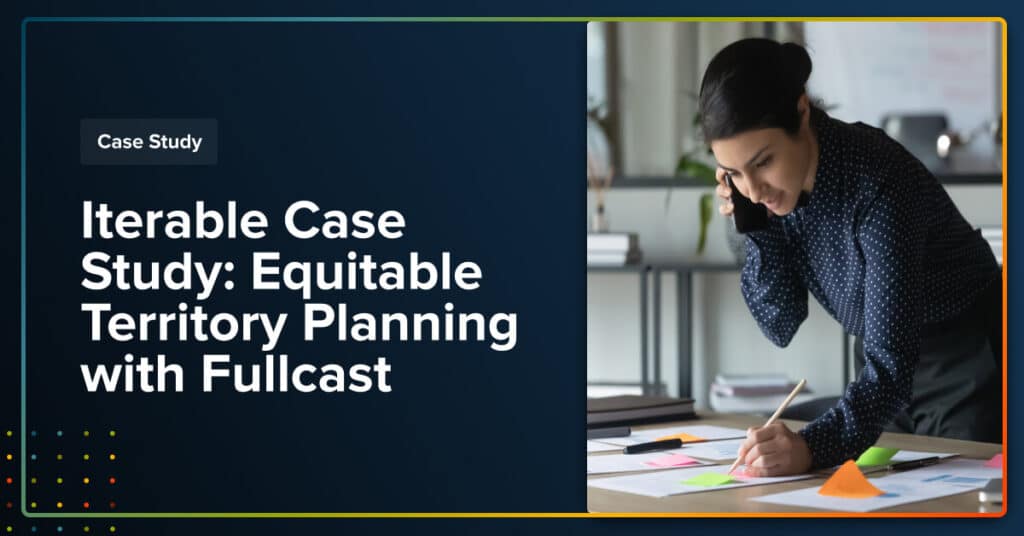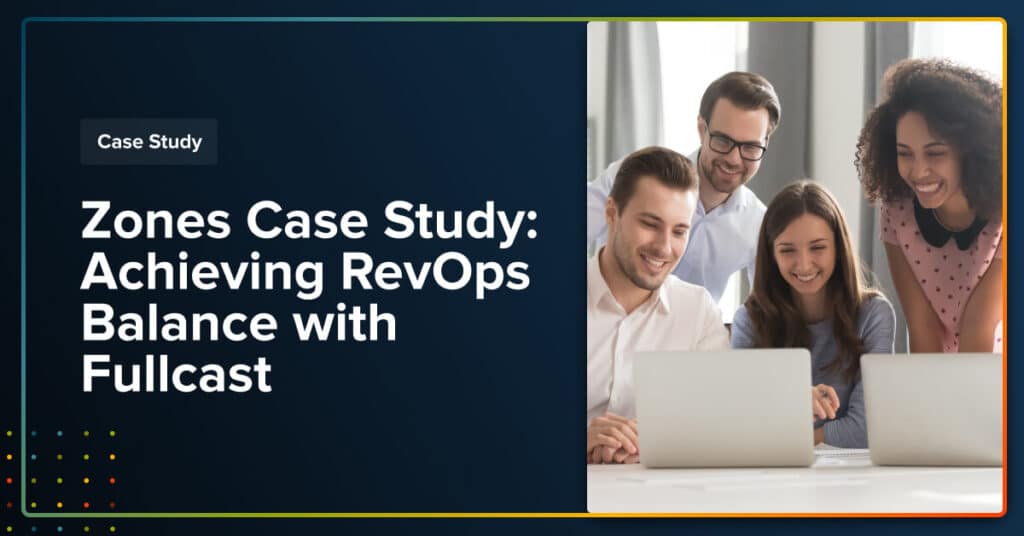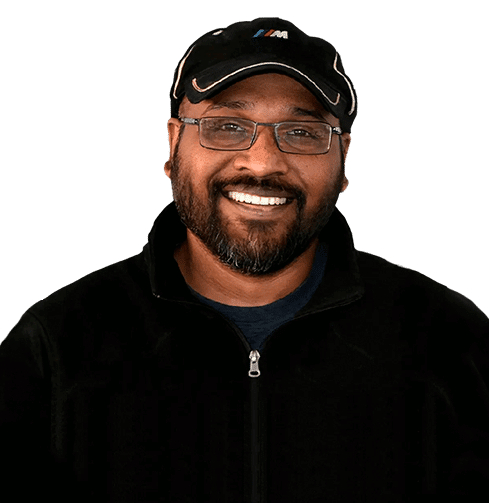FULLCAST FOR REVOPS LEADERS
Fullcast vs Salesforce ETM
Fullcast is purpose-built to improve RevOps efficiency and Sales productivity. The platform enables you to design fair, equitable, and transparent territories that keep sellers motivated and on-target, even if resources or your strategy are constantly changing. No spreadsheets or custom code are ever required.
Top 10 Reasons to Choose Fullcast over Salesforce ETM
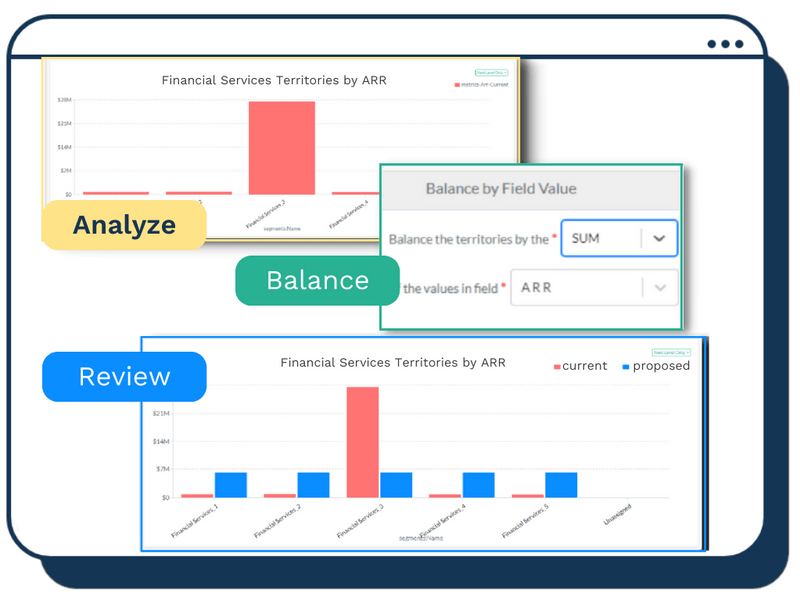
1. Assign the Right Sales Resources to the Right Accounts
With Fullcast, balance your territories using the metrics that matter most to your business – without a single spreadsheet. Carve your territories and get instant feedback on equitability. Or let SmartPlan, our AI-powered territory balancer, do the hard work for you, 10-20x faster.
With ETM, balancing is done in spreadsheets and then the final rules are manually entered into Salesforce.
2. Make Smarter Business Decisions
Easily model different scenarios and instantly see metrics on the current state, the proposed state, and the/impact of the proposed changes by any metric – not just accounts.
ETM offers some modeling capabilities, however, only the ability to see the impact on the number of accounts, not the financial impact of any changes.
3. Manage Multiple GTM Models with Ease
If upsell and expansion deals are a priority your Customer Success team needs its own GTM model. With Fullcast, you can build multiple active territory models to support different GTM plans, such as different Sales, Market Development, or Customer Success.
ETM, on the other hand, allows only one model to be active at a time, making it difficult to tackle anything beyond new business opportunities.
4. Assign Accounts with Flexibility
Go beyond simple straightforward territory account assignments and create assignment models that work best for your business – round robin, weighted round robin, skills-based, role based, or any type of multi-layered approach.
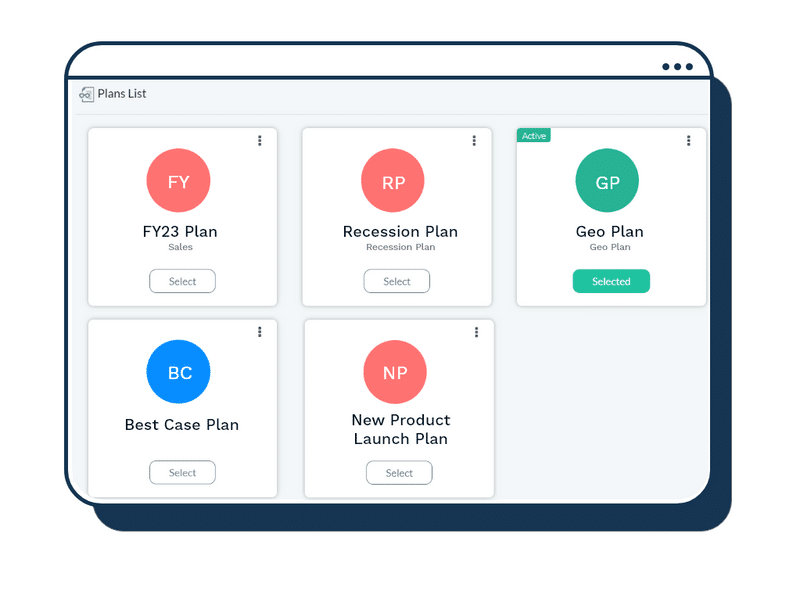
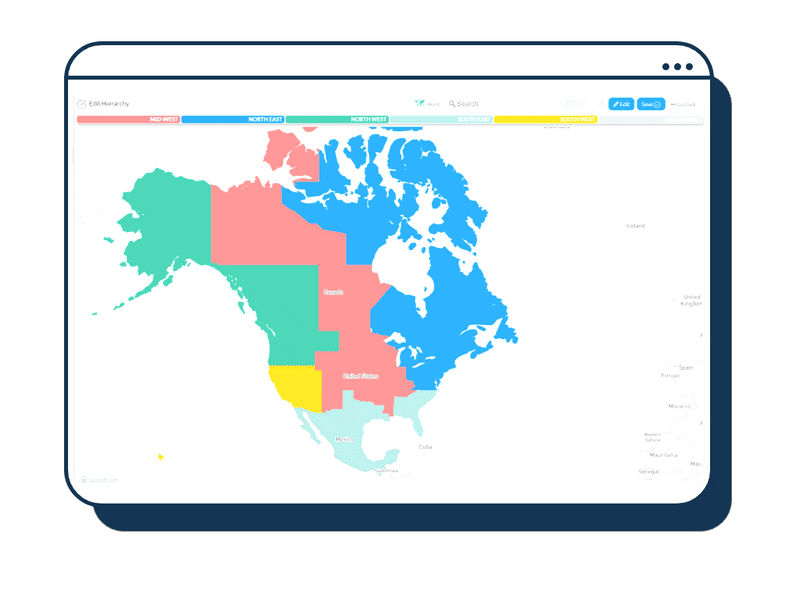
5. Build Map-Based Territories
Use maps to select countries, regions, postal codes, and other boundaries for your territories. There is no uploading or downloading of data into a separate tool. You can get instant feedback on the map-based territories, including metrics and heatmaps.
6. Make Run-Time Plan Changes
Most plans are out of date as soon as your reps hit the pavement due to resource or strategy changes. With Fullcast, you can make continuous plan adjustments and auto-sync with your CRM, eliminating time-consuming manual updates and sales downtime.
7. Seamlessly Track Capacity
Say goodbye to calendar reminders because users can be assigned to roles and types of assignments such as temporary coverage, new hires, or transfers, which are reflected in the Salesforce Account Team model. Fullcast also automatically calculates a person’s ramp status and productivity so that coverage gaps are obvious.
8. Eliminate Crediting Inaccuracies
With Fullcast, crediting disputes are a thing of the past because all assignments are date stamped with the start and end dates of a person’s territory role. Data on who was in what role at what time ensures that commissions are paid accurately, improving your company’s bottom line.
ETM data only reflects the current user in a role in a territory which is useless for commissioning.
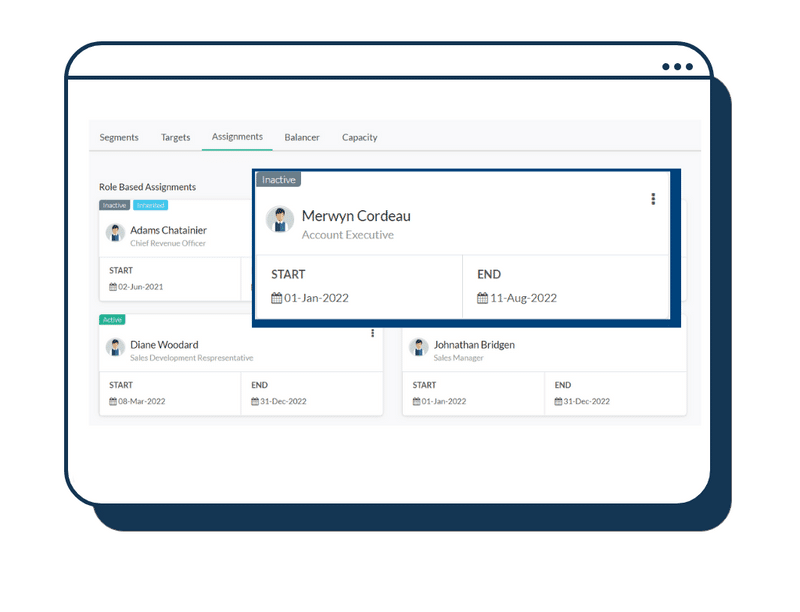
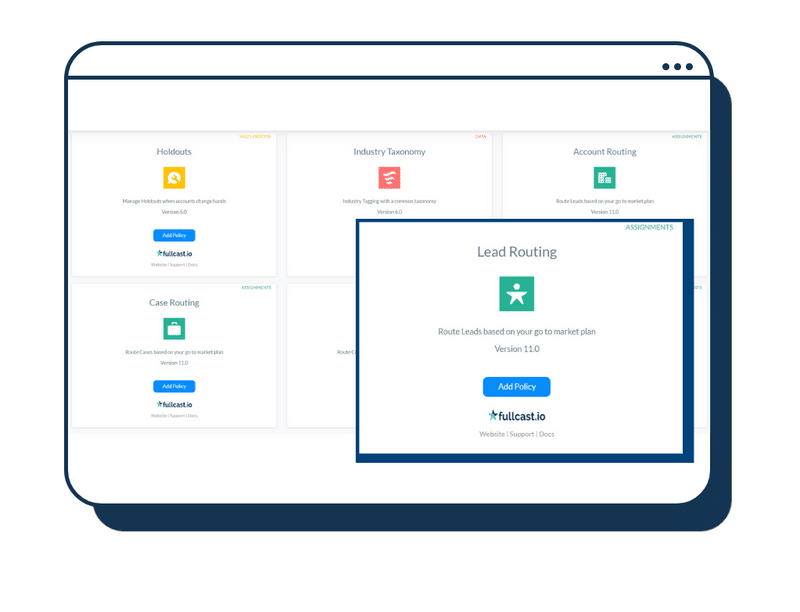
9. Automate Your GTM Activities
With Fullcast, set the rules of engagement (aka policies) for common manual tasks (e.g., holdouts, routing, account families etc) and automate them in alignment with your GTM plan. For example, set territory rules for lead routing by hierarchy so they are automatically assigned with accuracy. When territories change, everything stays aligned, without any manual effort.
10. Get Actionable Insight By Hierarchy
Easily track attainment against goals, targets, or quotas by hierarchy, without writing a single line of custom code
Fullcast vs Salesforce ETM
Territory Management
Fullcast
Salesforce ETM