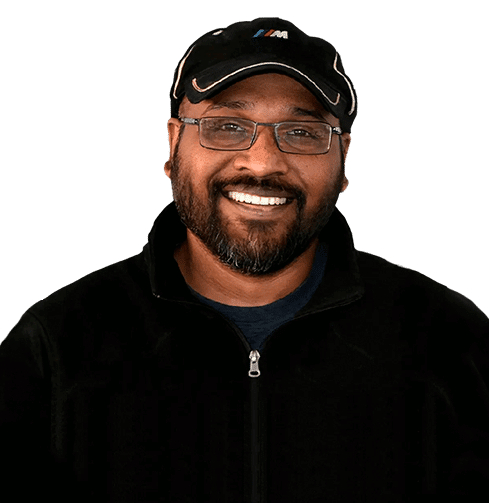Bad data can significantly drain company resources, with estimates suggesting that poor data quality costs businesses between 15% and 25% of their total revenue annually. In fact, by maintaining clean CRM data, companies can boost their annual earnings by up to 25%.
On average, each bad record costs between $10 and $100 to fix—across large databases with over 100,000 records, that translates to up to $10 million in lost revenue. The financial implications are clear, but the hidden cost is even more alarming: time.
The Hidden Cost of Bad Data: Wasting Time and Productivity
Bad data not only drains revenue but also wastes employee time. Research shows that 50% of workers’ time is spent finding, correcting, and confirming inaccurate data. For data analysts, this figure rises to 60%, as they spend a significant portion of their time cleaning and organizing faulty information. This wasted time could otherwise be spent driving productivity, sales, and strategic initiatives. For sales teams, the impact is equally severe. Inside sales reps waste 27% of their time dealing with inaccurate records, which amounts to 546 hours per year per representative—time that could be better spent on actual selling activities.
The High Costs of Fixing Bad Data
The cost of fixing bad data isn’t just about the time spent correcting it; it’s about the ongoing effort required to maintain a clean CRM database. As CRM databases grow, bad data continues to accumulate. CRM databases grow by 40% annually, with 20% of that data being inaccurate or outdated. If not addressed proactively, the cost of cleaning and confirming data only increases over time.
Most solutions today focus on data enrichment and cleansing. However, as your CRM expands, the cost of continually updating your data rises along with the growth of the database. That’s why you need more than just a solution for cleaning your CRM—you need a preventative approach to keep your CRM data clean from the start.
Even reps suffer. Inside sales reps waste 27 percent of their time dealing with inaccurate records, which totals 546 hours per year per rep. That’s valuable time that could be spent selling. The reasons for cleaning databases are obvious. More money, more time, more effective selling. But fixing bad data isn’t really the solution. In fact, these statistics are related to the cost of fixing it, not just the bad data itself.
How to Keep Your CRM Data Clean: Prevent Bad Data from Entering in the First Place
To truly address bad data, you must focus on creating processes and policies that prevent inaccurate or outdated information from entering your CRM. Building rules, logic, and required fields within your CRM can prevent common data issues like duplicate accounts, missing fields, and dead leads. By treating your CRM as a dynamic, evolving system, you can continuously bring in fresh, accurate data while discarding outdated information in real-time. This approach saves valuable time and reduces the high costs of manual data corrections.
Key CRM Data Policies: Maintaining Clean Accounts and Contacts
Accounts and Contacts are the foundation of your CRM. The way you manage these records impacts everything from territory allocation to sales strategies. Here are some key policies to implement for maintaining clean data:
1. Defining Accounts and Contacts:
- Set clear definitions for what constitutes a valid account or contact.
- Establish minimum data requirements to ensure every account is complete and actionable.
- Implement lifecycle statuses to track accounts from prospects to customers, ensuring they are up-to-date.
2. Preventing Duplicate Accounts:
- Create policies for duplicate account management to avoid unnecessary duplicates and confusion within your CRM.
3. Managing Contact Lifecycles:
- Contacts frequently change roles or leave organizations, which requires regular updates. Establish clear policies for managing these transitions to ensure data remains accurate.
These policies define how you treat an account, who creates it, and the minimum data requirements for a valid account. Policies define the buying behavior of an account (i.e. prospect, customer, attrited) and reduce account duplication. You need a similar approach when creating and managing contacts. Contacts change roles and leave organizations, requiring almost constant updating. Build policies to define and govern contact lifecycles that match your buying cycle.
CRM Account Hierarchy and Industry Taxonomy
Integrating third-party data sources enables you to have accurate information when building account hierarchies and industry taxonomies. However, each data provider has its own taxonomy and account hierarchy structures that differ from your go-to-market plan.
Invest in creating a custom hierarchy and taxonomy model to match your go-to-market plan. This allows you to segment accounts accurately and provides a coverage plan to support your go-to-market plan. Addressing these CRM policies enables more actionable data in your CRM investment and creates processes for keeping records current and accurate.
Proactive Database Management: Moving from Reactive to Preventive CRM Maintenance
Rather than waiting until your CRM is full of bad data and inefficient processes, the key is to build a proactive data maintenance strategy. By implementing CRM policies that govern how data is entered and maintained, you can ensure your CRM remains a valuable, accurate resource that fuels your sales and marketing efforts.
The Importance of CRM Data Governance
The true solution to bad data isn’t just about cleaning up what’s broken—it’s about building strong, consistent data policies and processes that prevent errors from happening in the first place. Adopting a proactive CRM data management strategy can save your business significant time and money by improving productivity, boosting sales, and reducing the ongoing costs of data cleaning.
For more on using policies to automate your go-to-market motion, check out this ebook: RevOps Execution Policies: The Secret For GTM Success.