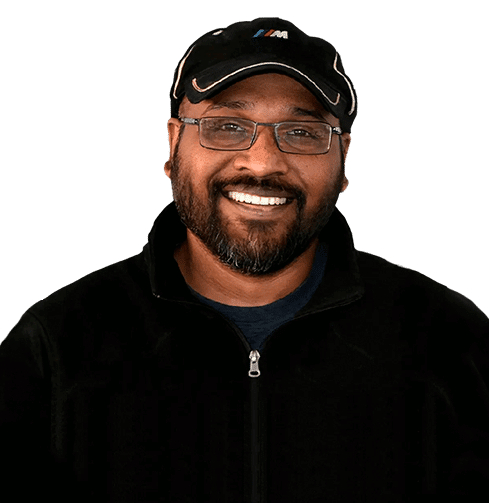This article was originally published on the Smart Selling Tools blog on August 27, 2019. You can read the original version of “It’s 2019, Still Segmenting and Planning in Excel” here.
I shared an earlier post on LinkedIn about the necessity of fast-growing companies to switch their go to market (GTM) plans to stay in sync with their growth stage. What worked at one stage may not work at the next. The customers you served in the past may no longer be the right fit for you, or your product may have evolved to meet the needs of a different customer tier. Customers or prospects come in all sizes. Depending on the nature of your business, not every customer is necessarily the right fit. In the initial days of building a company, the relentless focus is on the ICP. The team works together to refine the ICP and find fit. When things click, we find our growth spurt and focus on the repeatability of the sales process. Now everyone is focused on making the horses go faster and rarely do teams go back to revisit the ICP. Why is that? The product has probably evolved, your business model has evolved, and there is pressure to change segments. The effort is entirely focused on going upstream and most companies fail. The recent report from CNBC points to how recently publicly listed darlings have struggled to find fit.Interestingly, these companies have grown, the fledgling sales team has grown, and so has the supporting ops team. They now have a dedicated sales strategy team, yet they struggle. They struggle because the sales strategy team is disconnected from the world in which the sales team operates. The sales team operates in CRM. But the sales strategy team is planning in Excel sheets with multiple copies and versions. The data in the Excel sheet is always out of sync. You can no longer use the old ways of segmenting your customers once and allocating your best resources to a static set of accounts.
The current segmentation process in Excel sheets is rigid.
We take accounts, filter them against our current ICP hypothesis, add firmographic, demographic, or employee size segmentation, and put our best resources to go work against them. This happens in Excel and after multiple rounds of reviews, we finally update our CRM with the appropriate segmentation and assignment of ownership. In the time it took us to plan, segment, and deploy, the world changed. The salespeople we planned to have in a role or territory have left. We’ve created new accounts. The leadership team has decided to find growth in an ICP not in your original plan, and the board is asking more “what if” questions. Your careful segmentation exercise is stale on day one.
This is 2019. You are still planning in Excel?
Instead, you should move accounts in and out of segments based on more granular data like usage, buying signals, content downloads, etc. You should track and weigh these factors to continuously evaluate the “fit” of an account in the segment. The data should drive the business rules to recommend moving accounts in and out of segments. Maybe the hot logo account you had in your strategic list switched to the competition. That account should move out of the strategic account bucket, and another account with a higher propensity to close moved in. You may need to flag an existing account with low usage to have more account management love. Excel can’t accomplish any of this. This requires us to think of automation.In a world where we have more data than ever, fast-growing companies can’t afford to let their most critical tasks live in Excel. The horses may run fast with all the ops investment in tools to drive rep productivity, but they may be running in the wrong race or going fast in the wrong direction. It’s about time sales leaders looking to stay relevant stepped up and changed the status quo.